

Kali linux how to use dmitry password#
Defense against Password Spraying and Brute Force attacksĭon't use easily memorable passwords. Thus, CUPP's wordlist generation capabilities are quite advanced and powerful, as demonstrated through this simple example.

Grep through the contents of the text file containing generated passwords like this:Ĭat John.txt | grep would highlight the portion of the wordlist where it found a match. Once it's opened, click " search" and click on " find." Then, enter John's password. To check whether CUPP successfully generated John's password, one can use leafpad to open the text file: Using a Test case to determine if CUPP generates the password successfully Upon checking if CUPP can predict this password from the given data, it generated a dictionary of 37,000 possible passwords for John, called John.txt.Ĥ. (John Smith is an imaginary person with no relation to anyone in real life) So, his password is mostly a combination of known information about him: This password contains a capital letter, is 8 characters long, has a number in it, and has a special character, which meets the minimum password complexity requirements on most sites. He further added the birthday of his wife, which is 14/07 but omitted the dashes. Let's also assume John included barbara in his password, which is easy to remember, but replaced the a's with to make it more secure.
Kali linux how to use dmitry install#
If so, use the command to update the sources and install it again: If git doesn't work, it might not have been properly installed in the system. Inside the CUPP directory, clone the CUPP repository from Github: Navigate to this newly created directory:
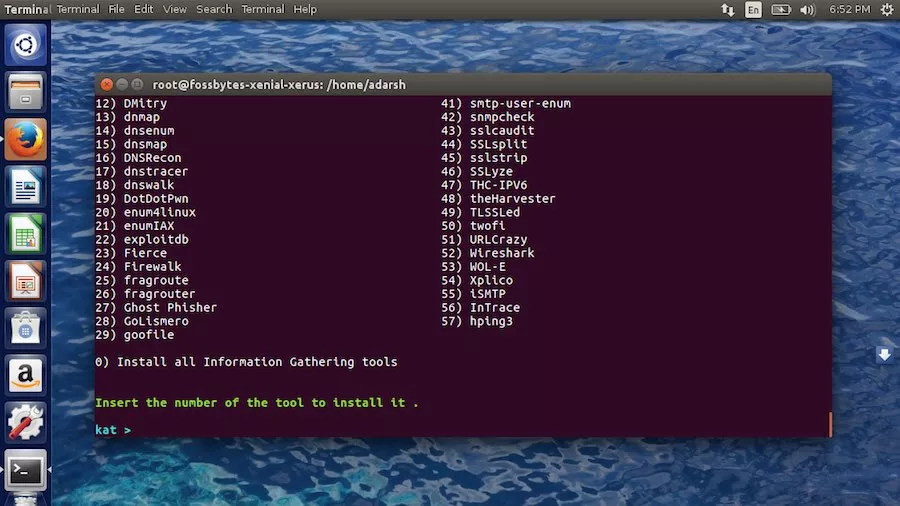
This command creates a folder or directory where the files for the tool will be stored. After booting to Kali Linux, open the terminal and create a directory for installing the CUPP tool. The first and most important step is installing CUPP on Kali. Installing and setting up CUPP in Kali Linux Hence, it's pretty useful for red teaming and pentesting engagements where password spraying and credential stuffing are in scope. CUPP uses an algorithm to predict these passwords based on the target's data to generate a very effective wordlist for credential brute-forcing. If their wife's name is Lucy, whose birth date is, they may have a password similar to " Lucy05071978". For example, to easily remember a password, it can contain someone's birthday or the name of their husband/wife. They usually pick passwords that are easy to remember and include personal things into their passwords. People tend to show some patterns when it comes to choosing passwords. To run, CUPP needs data about the target (their name, wife's name, pet's name, phone number, and so on), and it then generates passwords based on the keywords entered. It's written in Python and hence cross-compatible with almost any platform capable of running Python scripts. It can be used to generate custom wordlists for the red team and pentesting engagements.ĬUPP is a powerful tool for generating a wordlist for brute force attacks. This post covers CUPP (The Common User Password Profiler), which is a wordlist generator.


 0 kommentar(er)
0 kommentar(er)
